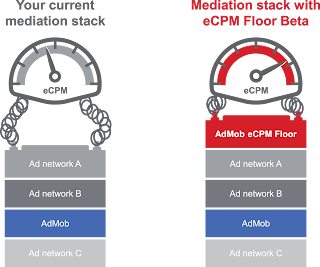1:36 PM About AdMob Network eCPM floors | |||||||||||||||
You can set an eCPM floor (also known as a minimum eCPM) for each of your ad units. By setting an eCPM floor, you're instructing the AdMob Network not to serve ads to that ad unit that are below the minimum eCPM you've set. Setting an eCPM floor is likely to affect overall monetization. A higher eCPM floor value will likely cause a decrease n an ad unit’s fill rate. You should monitor the eCPM floor placement with other ad networks to make sure you're maximizing total revenue. How it worksWhen you set an eCPM floor value for an ad unit, the AdMob Network will serve an ad only if the per-impression eCPM is above the floor value that you set. If the per-impression eCPM of the ad doesn't meet the eCPM floor value, the request won't be filled by the AdMob Network and mediation will continue through the ad sources in the mediation group targeting the ad unit. The AdMob auction that sets an ad’s eCPM is run on a per-impression basis, and advertisers can bid on clicks (CPC) or impressions (CPM). Because eCPM includes a blend of CPC and CPM ads, AdMob will enforce the eCPM floor for the AdMob Network on a best-effort basis.
Mediation groups and AdMob eCPM floorsIf you utilize AdMob mediation, in addition to enabling eCPM floor for the AdMob Network in your ad units, we also recommend always enabling the Optimize option for the AdMob Network in your mediation groups. Optimization allows the AdMob Network to try and help maximize revenue.
Country-specific settingsCountry-specific eCPM floors override the eCPM floor setting for users located in each selected country. This applies to any combination of the options listed above. Inaccurate floors in new ad unitsIf you've set up a new ad unit in AdMob with an eCPM floor, it might take a week or more for AdMob to apply the eCPM floor accurately. CPC ads can't be capped until AdMob observes enough traffic in your ad unit to calculate eCPM. If you see eCPMs in your performance reports below the eCPM floor you've set, it probably means AdMob is still learning and adjusting based on the available behavior. | |||||||||||||||
|
|
| Total comments: 0 | |