Mediation groups are combinations of targeting settings that help to optimize the revenue generated by your ad units. You can create mediation groups ahead of time, then add ad units and ad sources as you go, or create them all at once. Instead of setting mediation options for each ad unit repeatedly, you can just set them once for your mediation groups, then add your ad units to the groups you want.
Once you've set up mediation in AdMob, you can use the Google Developers guide (Android, iOS) to implement mediation in your apps.
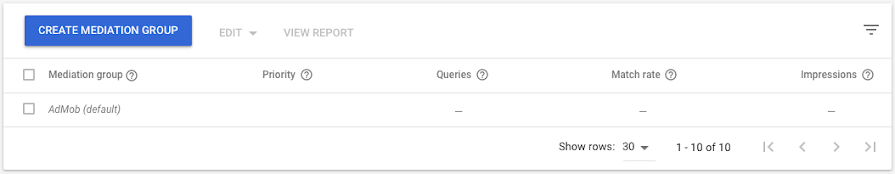
Complete the steps below to create a new mediation group.
- Sign in to your AdMob account at https://apps.admob.com.
- Click Mediation in the sidebar.
- Click Create mediation group at the top of the mediation groups table.
- Select an ad format.
- Select a platform.
- Click Continue.
- Enter a name for your mediation group. It should be descriptive so you can find it in the mediation groups table later.
- Select the locations you’d like to target or exclude from this mediation group.
- Click Add ad units.
- Select the ad units you want to associate with this mediation group. When AdMob receives ad requests from the selected ad units, AdMob will try to match the requests to the mediation groups that target those ad units.
- Click Done.
- Add some ad sources to your mediation groups. When an ad request is received, the ad sources will compete to fill the request. You can always edit a mediation group to add or remove ad sources.
- Add the AdMob Network
- Add a third-party ad network
- Add a custom event
- Click Save. The new mediation group will be saved.
- If you haven’t already implemented mediation in your apps, use the Google Developers guide to implement it now. If you don't complete this step, mediation won't be able to fill incoming ad requests.
Implement SDKs and adapters
Now that you know which networks you want to serve ads from and you've set them up in AdMob, follow the links below to download and implement the SDKs and adapters in your app:
|

